









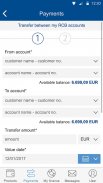
RCB Mobile Banking

وصف لـRCB Mobile Banking
RCB Mobile Banking is a simple, modern and secure application that helps you manage your finances 24/7.
Install the application and manage your finances on the go:
• Check your balances
• View and search products, account and card transactions
• Make transactions just in 2 steps
• Analyse your card and account expenses and earnings using Personal Finance Management tools
• Transfer money between your own accounts and to any RCB beneficiaries from your list
• Perform SEPA and SWIFT payments using predefined templates
• Top up your card and repay your credit installments instantly
• Manage your deposits by adding or withdrawing funds and view their parameters
• Block and activate your card
• Personalize and prioritize your products
• Contact RCB Bank through comprehensive message tool
• Find nearest RCB branch and ATM
To login to RCB Mobile Banking app you need to be a client of the Bank registered in RCB Online Banking. The same credentials are used to authenticate the client both in RCB Online Banking and RCB Mobile Banking.
However, if you are not yet a client you can still use some of the app’s features and find the nearest branch or ATM, generate IBAN from your account, or contact RCB Telephone Banking.
Location permission will be required in order to find RCB Bank branches and ATMs near you.
Minimum system requirements: Android 4.4.2 and higher
RCB Bank Ltd. Private Company. Registration number: 72376. Registered office: 2, Amathountos Street, 3105, Limassol, Cyprus.
























